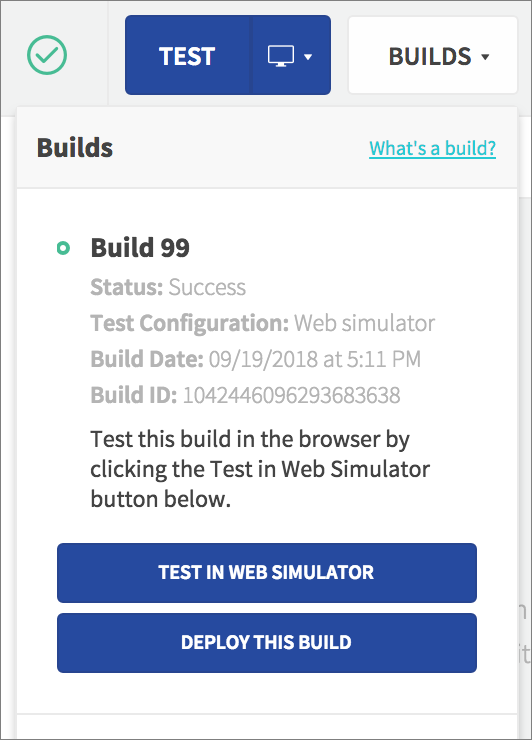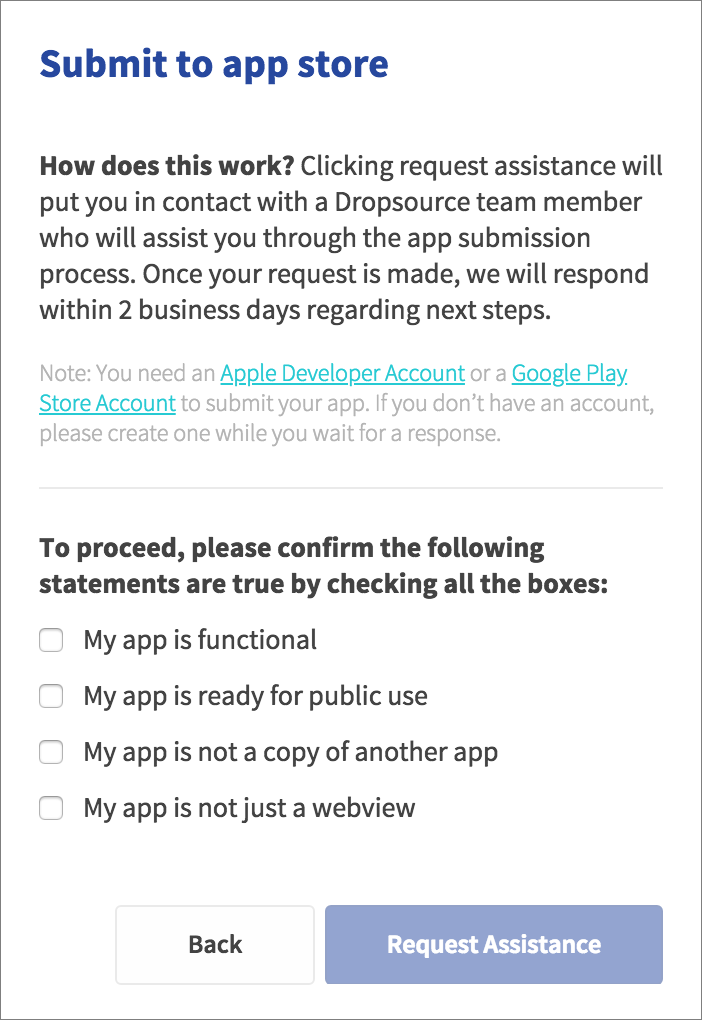You can deploy your Dropsource app to the channel of your choice, including publishing it to the App Store, or releasing it through a distribution service such as MDM. The Dropsource team will work with you to gather the required assets and resources to launch your app to your target users.
With an Enterprise account you can also submit your app to a beta testing service such as TestFlight.
When you are satisfied that your app development is complete and have carried out any testing you require, build the app if you do not already have a build you want to publish.
When your build is complete, it will appear in Builds in the editor.
Select Deploy this Build.
App Store
With an Enterprise account, you can request Dropsource publishing services to deploy a project from your account to the Apple App Store (iOS) or Google Play (Android).
You can alternatively publish your app to an app store yourself by following the Self-Deployment Guides.
To have your app published by the Dropsource team, choose Submit to App Store.
Check the boxes to confirm that your app is ready for publication and click Request Assistance. The Dropsource team will be in touch with further steps to proceed with your app deployment.
Distribution Service
With an Enterprise account, Dropsource can assist you through the submission process for your chosen app distribution channel.
Choose Submit to distribution service to deploy your app via a service such as MDM (Mobile Device Management), a private enterprise app store, a self-hosted web page, or anywhere else you want to distribute your app.
Click Request Assistance and the Dropsource team will be in touch with next steps for distributing your app.