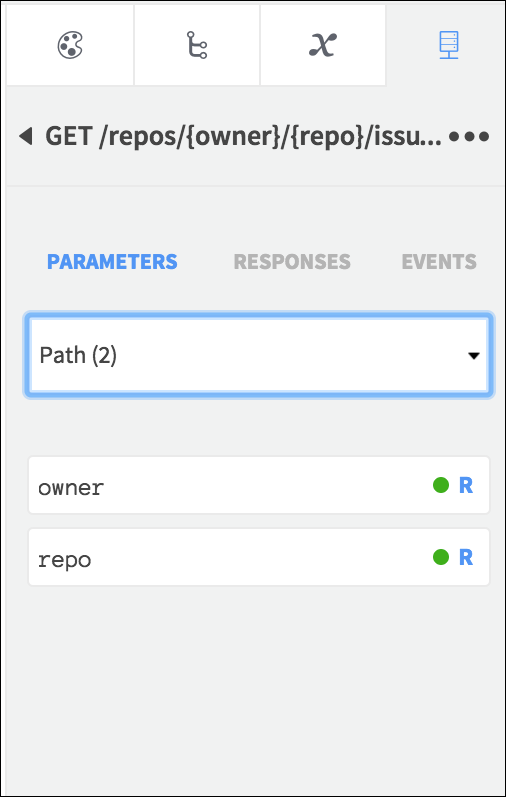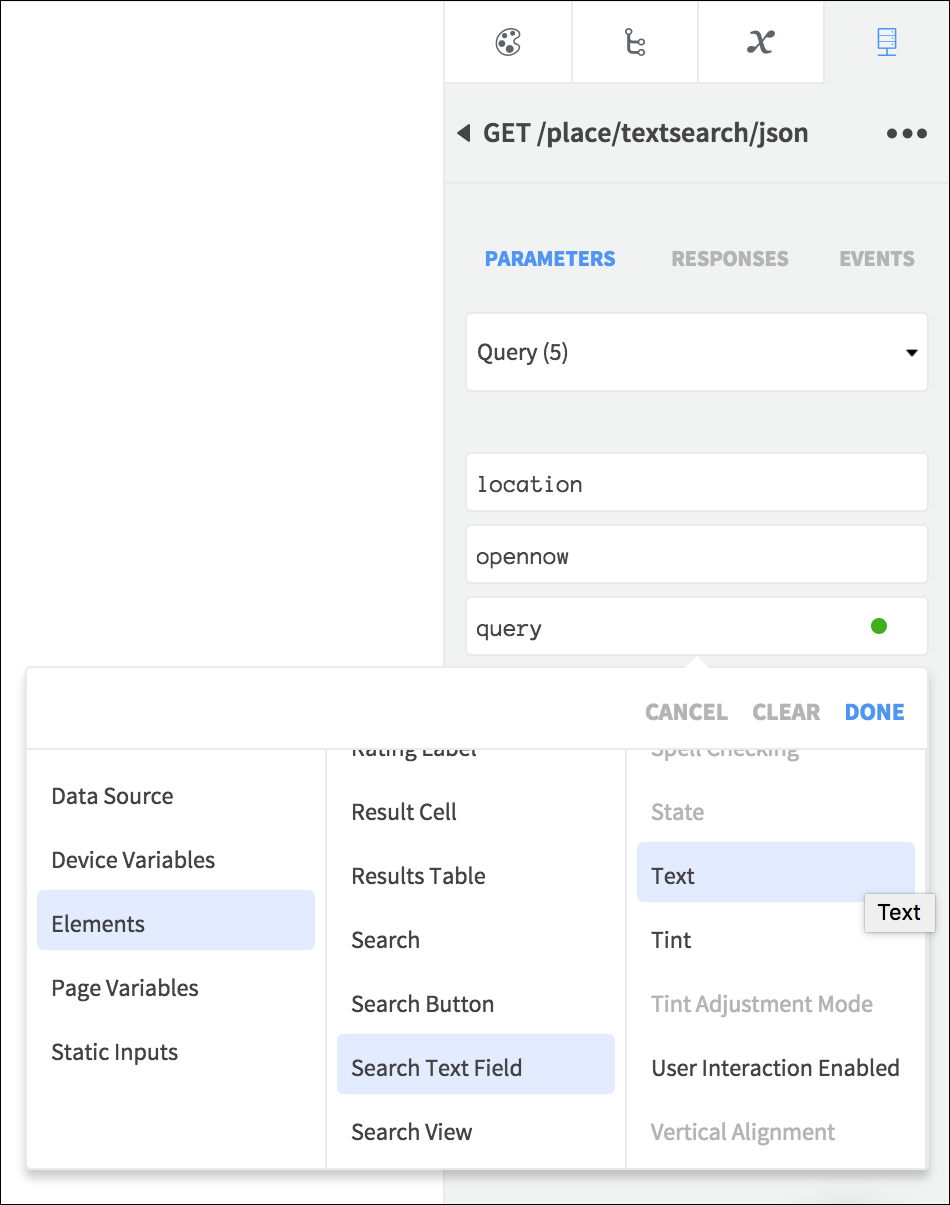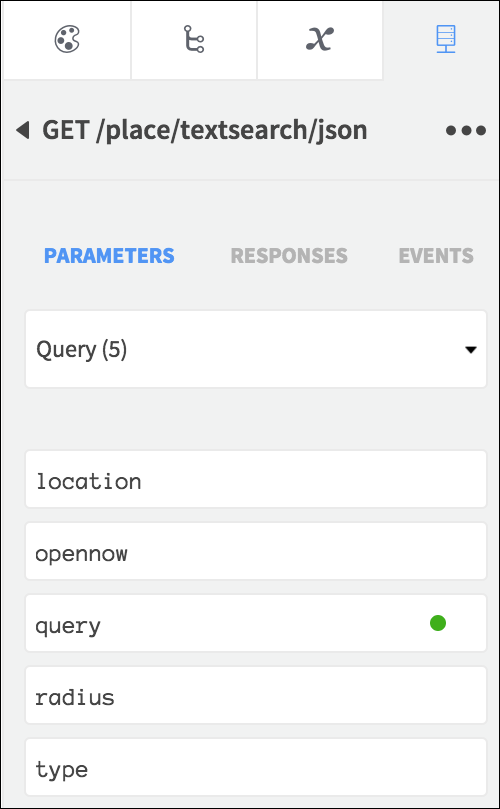You can send data to your API requests via parameters. Typical examples include:
- adding data using POST requests
- updating data using PUT and PATCH requests
- specifying data to retrieve or remove using GET and DELETE requests
With an API in your project and a request added to the page, click the request to open it. The first section you will see is the Parameters tab.
Dropsource supports four types of parameter:
| Path | Data included as part of the URL for the request (e.g. /users/:userId ) |
| Query | Variables added to the request query string (e.g. http://google.com?param1=data ) |
| Form Data | Data sent in the payload of a request with application/x-www-form-urlencoded or multipart/form-data as the content-type / consumes property |
| Body | Data in the body of the request that can include JSON structures, with content-type application/json |
You will see an indicator of the number of each type that a request accepts.
Select a parameter type from the list to specify input values – you can send data from various places in your app, including user input, variables, response data from other requests, and data entered manually.
Click a parameter field to set an input source for it – you can pull from different containers, but Dropsource will only allow you to select sources with the required type, for example a Text Field for a string parameter.
If you’re sending data from user input, you can bind by clicking the field and dragging it onto the relevant Element on the Canvas.
Once a field is bound you will see a green dot next to it.
You can send images from your app to an API – check out the Photo Saver example app for a complete project that allows the user to upload images.